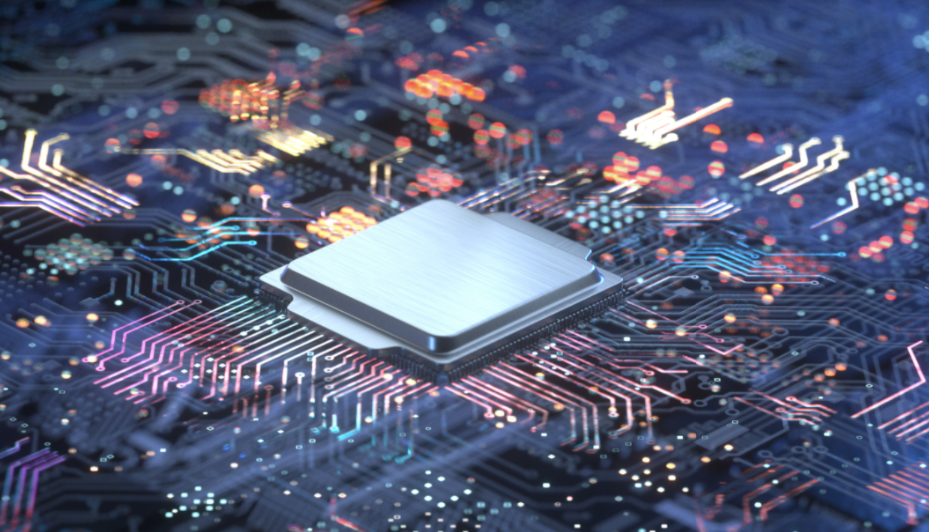With online classes, hybrid offices, and gaming becoming mainstream in India, having a decent external monitor is not a want—it's a need. The good news is that you don't have to splurge buying a high-end monitor. Full HD, IPS, and even high refresh rate displays are available for ₹15,000 or less in the current market, making it simpler than ever to upgrade your game.
Here are the best monitors under ₹15,000—chosen for gamers, professionals, and students alike.
What to Expect in this Price Range
While searching for the best monitor under ₹15,000 in India, expect:
Display Size: 21.5" to 27" (and even some 29" ultrawide versions)
Resolution: Full HD (1920×1080), with some QHD and ultrawide versions
Panel Types: IPS (for color rendition and wide viewing angles), VA (for contrast)
Refresh Rates: 60Hz to 75Hz (some of the high-end models come with 100Hz+)
Ports: HDMI, VGA, and sometimes DisplayPort or USB-C
Features: Support for VESA mount, flicker-free, low blue light, and anti-glare coating
Warranty: Majority of the big brands offer a 3-year warranty.



Top 7 Monitors Under ₹15,000 in India [2025]
Following are the top picks, considering value, performance, and versatility. We are at Digibuggy's store for the best deals:
1. LG 22MP400 22-inch Full HD Monitor
Panel: IPS, 75Hz refresh rate, Radeon FreeSync, anti-glare
Ports: HDMI, VGA
Build: Slim, thin bezels
Price: ₹8,999
Best For: General work, online classes, casual gaming
2. Samsung LF24T350 24" IPS Monitor
Panel: IPS, 75Hz, ultra-slim, borderless design
Ports: HDMI, D-Sub (VGA)
Build: Sleek, modern
Price: ₹12,990
Best For: Editing, video streaming, study
3. Acer Nitro QG221Q 21.5" Monitor
Panel: VA, 75Hz, 1ms response, FreeSync support
Ports: HDMI, VGA
Build: Gaming-inspired, tough
Price: ₹9,499
Best For: Budget gaming stations
4. Dell S2421H 24-inch Full HD IPS Monitor
Panel: IPS, 75Hz, 4ms response
Ports: HDMI
Build: Clean, office-ready
Price: ~₹11,999
Best For: Home office, productivity
5. BenQ GW2780 27-inch Full HD IPS Monitor
Panel: IPS, 60Hz, 5ms response, eye-care tech
Ports: HDMI, DisplayPort, VGA
Build: Ultra-slim bezels, cable management
Price: ~₹14,999
Best For: Study, big desk, reading
6. ViewSonic VX2458-C-MHD 24-inch Curved Monitor
Panel: VA, 144Hz, 1ms response, AMD FreeSync
Ports: HDMI, DisplayPort, DVI-D
Build: Curved, immersive
Price: ~₹13,999
Best For: Budget gaming, immersive viewing
7. LG 29WQ500 29-inch UltraWide FHD Monitor
Panel: IPS, 100Hz, HDR10, AMD FreeSync
Ports: HDMI
Build: Ultra-wide, borderless
Price: ~₹14,990
Best For: Multitasking, content creation
Quick Comparison Table
|
Model
|
Size
|
Panel
|
Refresh Rate
|
Ports
|
Price
|
Best For
|
|
LG 22MP400
|
22"
|
IPS
|
75Hz
|
HDMI/VGA
|
₹8,999
|
Office/Gaming
|
|
Samsung LF24T350
|
24"
|
IPS
|
75Hz
|
HDMI/VGA
|
₹12,990
|
Editing/Study
|
|
Acer Nitro QG221Q
|
21.5"
|
VA
|
75Hz
|
HDMI/VGA
|
₹9,499
|
Gaming
|
|
Dell S2421H
|
24"
|
IPS
|
75Hz
|
HDMI
|
₹11,999
|
Work-from-home
|
|
BenQ GW2780
|
27"
|
IPS
|
60Hz
|
HDMI/DP/VGA
|
₹14,999
|
Study/Reading
|
|
ViewSonic VX2458-C
|
24"
|
VA
|
144Hz
|
HDMI/DP/DVI-D
|
₹13,999
|
Gaming
|
|
LG 29WQ500
|
29"
|
IPS
|
100Hz
|
HDMI
|
₹14,990
|
Multitasking
|
How to Choose the Right Monitor
If it's for gaming: Go for a monitor that has a 75Hz or higher refresh rate, FreeSync/G-Sync technology, and low response time (1ms-5ms). A 75Hz monitor would do for casual and beginner games in most cases.
For office work: Use IPS panels for color gamut accuracy and wide viewing angles. Flicker-free and low blue light functionality is a must for long working hours.
For studies/online classes: A 22" or bigger monitor with anti-glare panels and eye comfort technology should be utilized.
For design/content production: High-end IPS panels (sRGB support) and ergonomic stand, if possible, should be the priority for ergonomic work.
Top Indian Monitor Brands (Below ₹15,000)
LG: Renowned for great IPS panels and consistent pricing.
Acer: Offers gamer-specific models with high refresh rates and cost-effectiveness.
Samsung: Renowned for innovation in technology, bezel-less configurations, and high-end build quality.
BenQ/Dell: Provides productivity, readability, and eye-care monitors.
ViewSonic: Supplies value monitors for performance.
FAQs
Are 75Hz monitors good for gaming?
Yes, a monitor with 75Hz will display graphics that are smoother compared to 60Hz and is ideal for casual, new, or budget gamers. Competitive gaming has higher refresh rates, but 75Hz is a good point of reference for budget gamers.
IPS or VA: which is better?
IPS panels provide better color accuracy and larger viewing angles, and are best suited for work and design, while VA panels provide more contrast and blacks, best suited for movie watching and hardcore gaming.
What is the best size of a monitor costing ₹15,000?
Most people feel that 24" to 27" is best suited for work, gaming, and studies. Ultrawide (29") models are best suited for multitasking and content creation.
Can I connect these monitors to a laptop?
Yes, most monitors in this class are VGA- or HDMI-capable and can be connected to almost any laptop. More recent laptops will even feature USB-C or DisplayPort connections; adapters can fill in gaps.
Conclusion
You can invest up to ₹15,000 for a fantastic monitor for work, gaming, or education. With smooth play, excellent images, and ergonomic ease, these monitors are well worth the money. Looking to give your screen an upgrade? Get the top-selling monitors under ₹15,000 today on contacting Digibuggy!